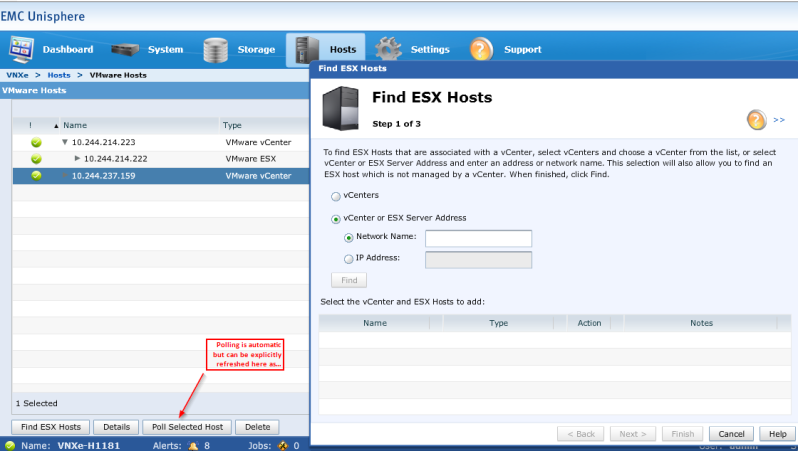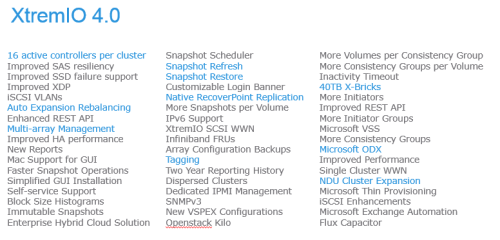My first Dell EMC World is complete and wow it certainly won’t be forgotten in a hurry. I was delighted to be invited as a social influencer. Dell EMC (with backing right from the top) included Social Influencers in the same category as main stream press and analyst media. This was a bold step but ultimately it meant executive level access and a custom agenda of private briefings with Dell EMC no in fact Dell Technologies leadership team and sneak peaks at technologies not yet released. The recognition that the Social media audience and reach is a powerful media stream that can educate, critique and comment on proceedings while not in the form of an IDC report or wikibon interview report but can still be as effective in amplifying the Dell EMC technology breaking news and feeding back customer/partner sentiment to this news in a frank, professional and honest manner. For this all access level access and hospitality, a sincere thank you!
The EMC Elect were designated a number of these Social Influencer invites and boy did we make it count. The keyboards and phones were smoking hot from activity and from initial feedback this commentary was hugely beneficial to the public. Please do reach out and feedback what else would help with facilitating consumption of Tech content and news. You can see below from some of the Analytics that EMC Elect made their presence felt at this conference (in the most positive sense of the word).
In my last post I indicated that there was going to be a number of announcements that would highlight how the joint engineering efforts are moving at a rate of knots! Dell EMC World did not disappoint in this regard and below is a summary of the announcements;
- VXRAIL 4.0: Dell PowerEdge servers now included, 3 node entry point, 5 VXRAIL series announced all quotable by November 12th. Chad Sakac has gone into good detail in this post. When this combines with vSAN 6.5 it will be very hard to beat in the HCI Appliance market.
- Data Domain: Software/Virtual Edition version qualified on Poweredge servers now flash optimised is Cloud Enabled to Tier to cloud storage.
- Isilon All-Flash: With twice the cluster capacity as well as much higher performance improvements of than that of hybrid solutions, Sam Shouse does a good summary of the product release here.
- SC Midrange Storage: It’s not going away and in fact is being added to ViPR Controller support, powerpath support, VPLEX support and plans underway to have a Recoverpoint splitter.
- ECS 3.0: Made up of 5 parts, Enterprise Features update (monitoring, retention and platform lockdown), ECS Dedicated Cloud Storage (off-premises to Virtustream housed ECS units), New D-Series hardware (for dense configurations 64% improvement), ECS Software certified on Dell poweredge servers and Integration with Data Domain as a supported cloud tier target.
- XtremIO: This system just goes from strength to strength! Scale out File announced utilising Dell’s Fluidfs. I was lucky to attend a sneak peek of this technology (release due H22017) in a private session put on for the media (including Social media) and press.
There was so many good briefings and presentation sessions that one could not fit them all in. If anyone is looking for the publicly available session decks you can find them all here for viewing or download.
There was some very interesting Partner sessions too but one I made a point of attending was Positioning the Dell EMC Storage portfolio. There was some really hot debates going on here (yip I was no shrinking violet for those that know me LOL) and if it showed anything it was that the Partner/Channel are a passionate bunch who care about their customers and the Dell EMC Solutions we jointly bring to the market.
There is so much more to report but if I delay any longer with this it will never get out.
Above all I am really glad my goal of connecting with new people (re-establishing old connections) and making new friends came to fruition. Oh an Austin Salt Lick BBQ has to be experienced at least once in you life 🙂